How To Root & Unroot Samsung Galaxy S4 Mini I9190 & I9195 In Easy Way
Hello Fandroid, this is a step by step tutorial to show Rooting and Unrooting of Samsung Galaxy S4 Mini I9190 & I9195. This tutorial show you a safe method to root and unroot your S4 Mini I9190 & I9195 without a data loss and without harming your device unless you will do something wrong during following my instructions. Dont use rooting to pirate applications and games, only use it for productive work. I am showing you this tutorial, because lot of people are worried about the S4 storage and want to transfer games in to their external sd card to play games and as well as they want to connect a PS3 controller with their S4. However rooting helps you to overclock CPU speed as well as many other things. But to keep it simple stay with the basics.
To Root your S4 I9190 and I9195 using this tutorial you need two things :
1. Samsung Kies: http://www.samsung.com/uk/support/usefulsoftware/KIES/JSP
Download a Samsung Kies from a Samsung Official Website directly to make sure you have correct drivers installed in your computer for your S4 Mini I9190 & I9195. Make sure you are downloading a correct Clock Work Recovery Mode from below links as I9195 and I9190 have different Clock Work Recovery Mode
2. Odin Software for rooting and installing Clock Work Recovery Mode (CWRM) your S4 I9190:
http://www.putlocker.com/file/B64F21150DECAF41
Odin Software for rooting and installing Clock Work Recovery Mode (CWRM) your S4 I9195:
http://www.putlocker.com/file/1BADE281978D40B6
You need to download this file because it will root your S4 I9190 and I9195. This is a winrar file so extract it using winrar on your pc and you will see 3 files after extracting it like a below picture.
STEP 1:
Now once you have installed a Samsung Kies and open it with your S4 Mini connected with your computer, it will automatically detect your phone and install all the necessary hardware of your phone in your computer. When you connect your phone with your pc it will look like a below picture in Samsung Kies.
After doing this step, make sure you have closed down a Samsung Kies and save GT-I9190-RootKit-v2 which you have in your downloaded rooting folder (Please note you dont have to extract this file just copy and paste zip file to your phone sd card or else on external sd card.
STEP 2:
Now you have to open ODIN Folder and you have to press a file which is Odin3 (Run as Administrator and make sure your phone is disconnected from computer). After opening it you will see a window like below picture.
After opening
this Odin file you have to turn off your S4 I9190 and I9195 by pressing
power on and off key and when its get completley off
PRESS (POWER ON AND OFF KEY + HOME BUTTON + VOLUME DOWN KEY AT THE SAME
TIME). This will get you in to a downloading mode like a below picture
in your phone.
After getting in to a downloading mode you have to press a UP VOLUME KEY ON YOUR PHONE and you will see a window like below picture on your phone
Now when you see a above window connect your S4 I9190 or I9195 with your pc through micro usb lead and you will see a below picture like window on your PC
Here you can witness that Odin (Id-com) section has become blue in above picture. Now you have to press PDA in
Odin and you have to search for a
file recovery-clockwork-6.0.3.7-serrano3gxx.tar for I9190
and recovery-clockwork-6.0.3.7-serranoltexx.tar for I9195 which is in your downloaded S4 Mini rooting folder. Look at below picture to see how this file looks like.
Now double tap on the file it will be added to Odin and press Start in
Odin =and leave your phone as it is. After starting a process you will
see a window like below picture in your phone with downloading bar
In your PC you will see a picture like below in Odin
Green Box will be highlighted in Odin just above the blue box which illustrates that you have did all the things correct. Now
during this process your mobile will get reset and when it vibrates
Hold Home Button and Volume UP button at the same time to enter in CWMR
which looks like a below picture. If you have forget to do that and want
to get into CWMR , power off your device and press POWER ON AND OFF
KEY + HOME BUTTON + VOLUME UP KEY at the same time when you see S4 logo
release Power On and Off key but keep on Holding Home Button and Volume
Up key until you get in CWMR.
Now here you
have to select a Install Zip option which you can see on above picture
using a down volume key and then press home button to select it. Now
when you press Install Zip you will see a picture like below picture
and here you have select ( choose zip from sd card) if you have save
your GT-I9190-RootKit-v2
to sd card or else if you have saved in external sd card use down
volume key to select external sd card. In this case i have chosen sd
card because i have saved GT-I9190-RootKit-v2 in sd card.
Now you will see another window like below picture and here you have to select 0/ by pressing home button
Now
after pressing 0/ you will see a list of folders that you have on you
internal memory or you can say sd card and here you have to select a
folder where you have saved GT-I9190-RootKit-v2. In a below picture i have saved it in Download Folder and i select it by pressing Home button
Now here you will see GT-I9190-RootKit-v2 inside download folder press home button to begin rooting your device like a below picture
Now Once you select GT-I9190-RootKit-v2 you see a window like below picture and you have to select Yes here
Now you will get proceeding like below picture
Once you see
complete msg press back button key on you S4 Mini and reboot system and
after rebooting your system you will a below type of msg on your S4
MINI.
You have successfully installed Super Su on your S4 Mini with CWRM and ready to flash any rom or kernal.
HOW TO UNROOT
Its very easy to Unroot Samsung Galaxy 4 I9190 I9195 after rooting it. Make sure you have installed proper drivers by installing Kies on your PC. If you have followed my steps to root your device, you must have all the drivers installed by now. If you have not did rooting by looking at the above tutorial, then just have a quick go at Rooting process (Step 1). To unroot S4 I9190 I9195 you need three things which are going to take little bit longer than rooting your phone.
1. Download a firmware for Samsung Galaxy S4 I9190 from sam mobile site:
http://www.sammobile.com/firmwares/1/
Download a firmware for Samsung Galaxy S4 I9195 from sam mobile site
http://www.sammobile.com/firmwares/1/
When you press the above link you will see a window like a below picture to download a S4 Mini firmware.
This
site needs registration, but registration is free and after that you
can download a firmware. This file is going to take a little bit more
time to download because file size is around 950mb
After
downloading a file you have to extract it using a winrar and after
extracting it you will find two files inside a folder like below picture
Now after extracting firmware open Odin again
Now shut down your mobile and when its get completely off Press Power On Key + Home Button + Down Volume key at the same time to get into a downloading mode like below picture on your phone
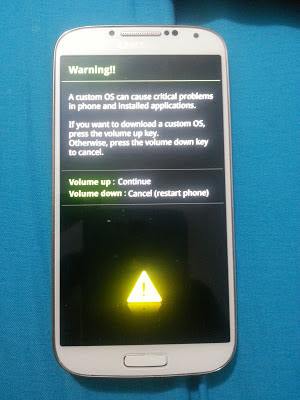
Now here you have to press Up Volume Key to continue and you will be entered in a window like below picture
Now connect
your phone with PC and open Odin in your PC (Run as Administrator) and
Odin first box will go sky blue like a below picture, if you have
successfully installed all the drivers. Make sure that Samsung Kies is
not running in your PC.
Now press PDA to find out your downloaded S4 I9190 Firmware which you have downloaded from Sam mobile (make
sure you have extracted the file using winrar). Your firmware should be
look like a below picture on your PC. Make sure only two things are
ticked in Odin: Auto Reboot and F. Reset Time like a below picture when you add a firmware to ODIN.
Now
press start and if Odin gives you a message dont responding like a
below picture now worries because its going to respond after taking its
time
Now when its start responding you will see a below like picture on your Pc and Phone, dont touch anything now
After
all the downloading process get complete you will see a picture like
below in your PC and your phone will be restarted automatically.
Now you have to
make a backup of your files using Samsung Kies, so you will not loose
your internal storage files, if you have saved all the things in your
external sd card no worries. After making a backup, power off your phone
and Press Power Key + Up Volume Key + Home Button at the same time and
you will see a below like picture on your phone.
Now here from down volume key go to wipe data/ factory reset and press power button. Now you will see a below like picture
Now use down volume key again and select Yes--delete user data by pressing power button
and below picture like window comes up and here you have to press reboot system now by pressing power key. Now
reboot will take little bit longer because we are installing a
firmware. Thats it you have successfully unrooted your device, claim
your warranty or else sell your phone if you want to :).






























